last modified: 2024-03-24
|
Si vous lisez le français: vous pouvez aussi aller sur la page web de ce tutoriel gratuit sur Zotero, vraiment bien fait! |
Why is Zotero useful for a thesis? Saving you from a nightmare.
When you are finished writing your dissertation, a last touch consists in adding a list of the articles, books, etc. that you have cited in your dissertation.
This list of articles, books, etc. is called a bibliography and it should follow a series of rules:
-
it should include all the references that you have cited in your document.
-
the list should be sorted alphabetically by the name of the author of the reference.
-
each reference should include the title of the article (or book…), the names of all authors, the name of the journal, the date of publication, etc.
Hamilton, W. L., Clark, K., Leskovec, J., & Jurafsky, D. (2016). Inducing Domain-Specific Sentiment Lexicons from Unlabeled Corpora. Proceedings of the 2016 Conference on Empirical Methods in Natural Language Processing, 595–605. https://doi.org/10.18653/v1/D16-1057
Hartmann, J., Huppertz, J., Schamp, C., & Heitmann, M. (2019). Comparing automated text classification methods. International Journal of Research in Marketing, 36(1), 20–38. https://doi.org/10.1016/j.ijresmar.2018.09.009
Henry, E. (2008). Are investors influenced by how earnings press releases are written? The Journal of Business Communication (1973), 45(4), 363–407.
A very common and sad situation is to find students wasting hours and nights to finish up their bibliography, when actually Zotero helps you do it automatically.
Zotero helps you:
-
keep and organize a list of your references
-
insert these references in the text of the dissertation
-
create automatically a bibliography at the end of the document, containing all the references cited in the text of the thesis.
How to use Zotero: 6 simple steps
1. Install Zotero on your computer
2. Install a plugin to integrate Zotero to Word / google docs
3. Install a connector to integrate Zotero to your web browser
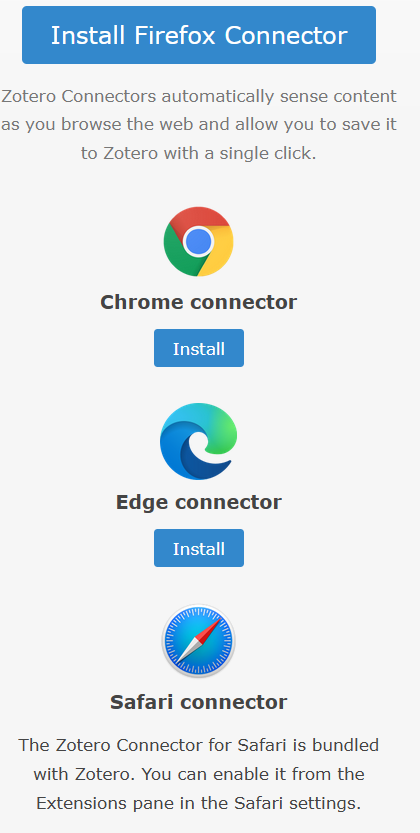
4. in your browser, find a reference and download it with the connector
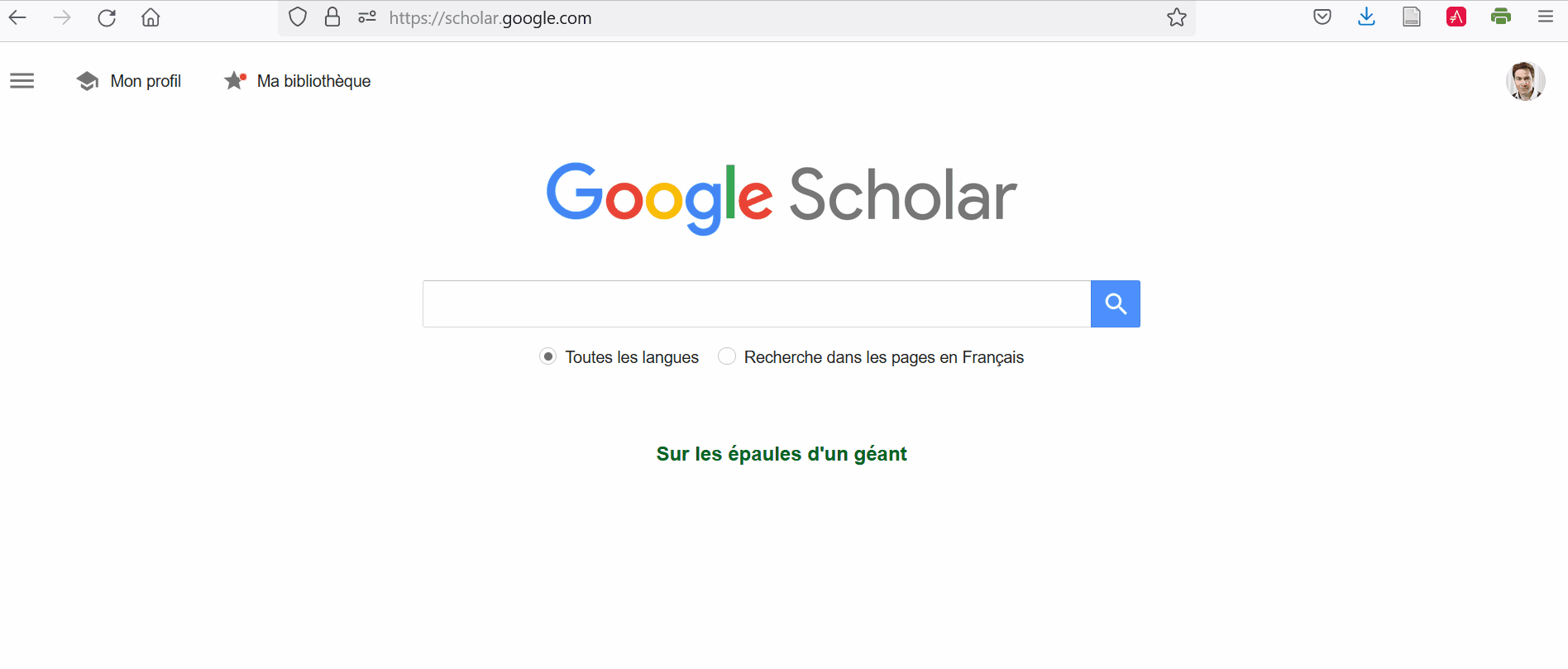
5. Insert a reference in your thesis
The first time you will insert a reference, you will be presented with a window asking you to choose parameters. Just click ok.
Then, a red search bar opens. Type the first words of the title of the article you want to insert, or the name of the author:
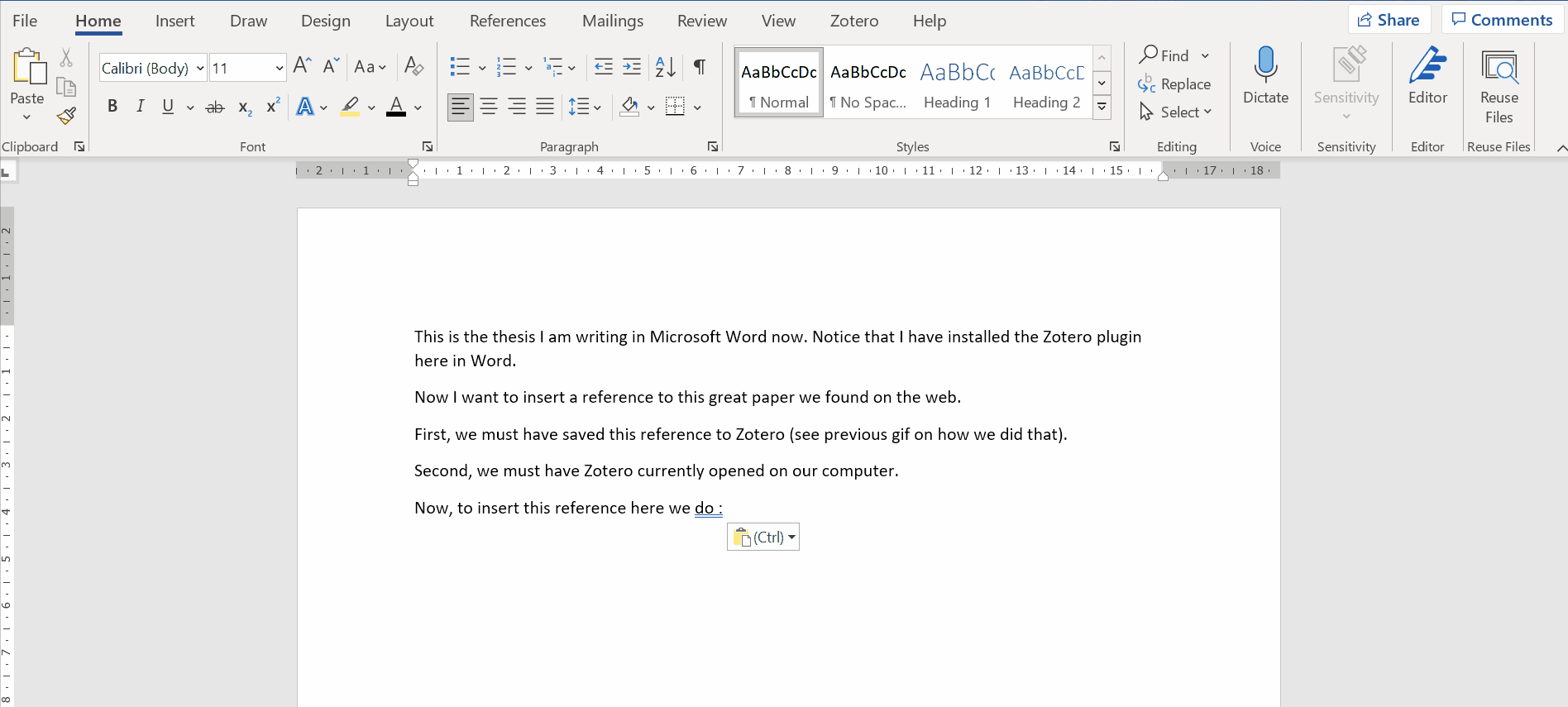
6. Create a bibliography in your thesis
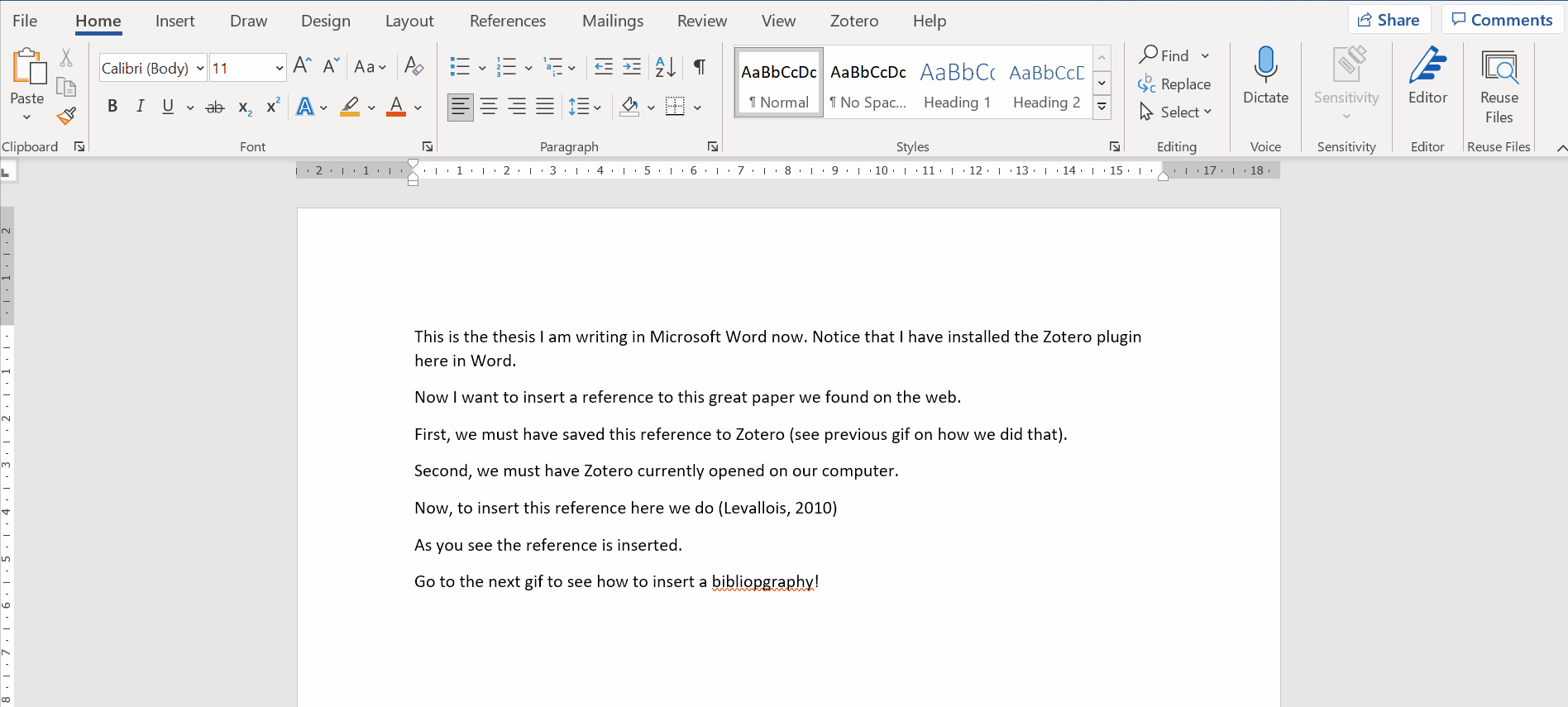
|
You need to insert the bibliography in your Word document just once. It gets automatically updated, no need to modify it yourself. |
To go further
Find other methodology lessons here.

This course is designed by Clement Levallois, and check my free web app for data analysis.