Nocodeapp: data exploration functions for analysts, students, researchers and journalists. No need to code. Free, no registration required.
Use it directly from you web browser
Download and install for windows
Download and install for linux
Use cases:
Each function asks you for a text file in input. It returns a file in output. Your input files can be small or very large - easily thousands of lines.
- Umigon: sentiment analysis for social media, in English 🇺🇸 and French 🇫🇷.
- Cowo: transform your texts into networks. 📝 -> 🕸️
- Topics: identify the key topics in texts of any language. 📰
- Gaze: find the network structure in your list of items. 🗂️ -> 🕸️
- Organic: distinguish natural from corporate tweets. 🥑🍃🌳 🆚 📢🏛️🛍️
A note on Umigon: best of its class
A comparative study has found that out of 24 solutions, Umigon is the best performer 🏁 for sentiment analysis on social media text in English. See the table below and check the paper behind Umigon:
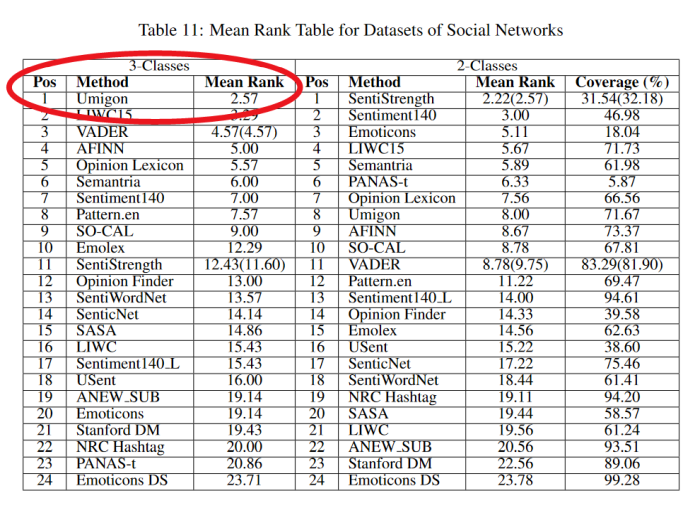
Note: “3-Classes” at the top of the left column means that the 24 solutions are judged on their performance on analyzing sentiments in three categories: positive, neutral and negative. “2-Classes” means that the solutions are tested on texts which are only positive or negative in sentiment. Umigon was released in 2012 and has been continuously updated and improved since.
The interface of the 5 functions:
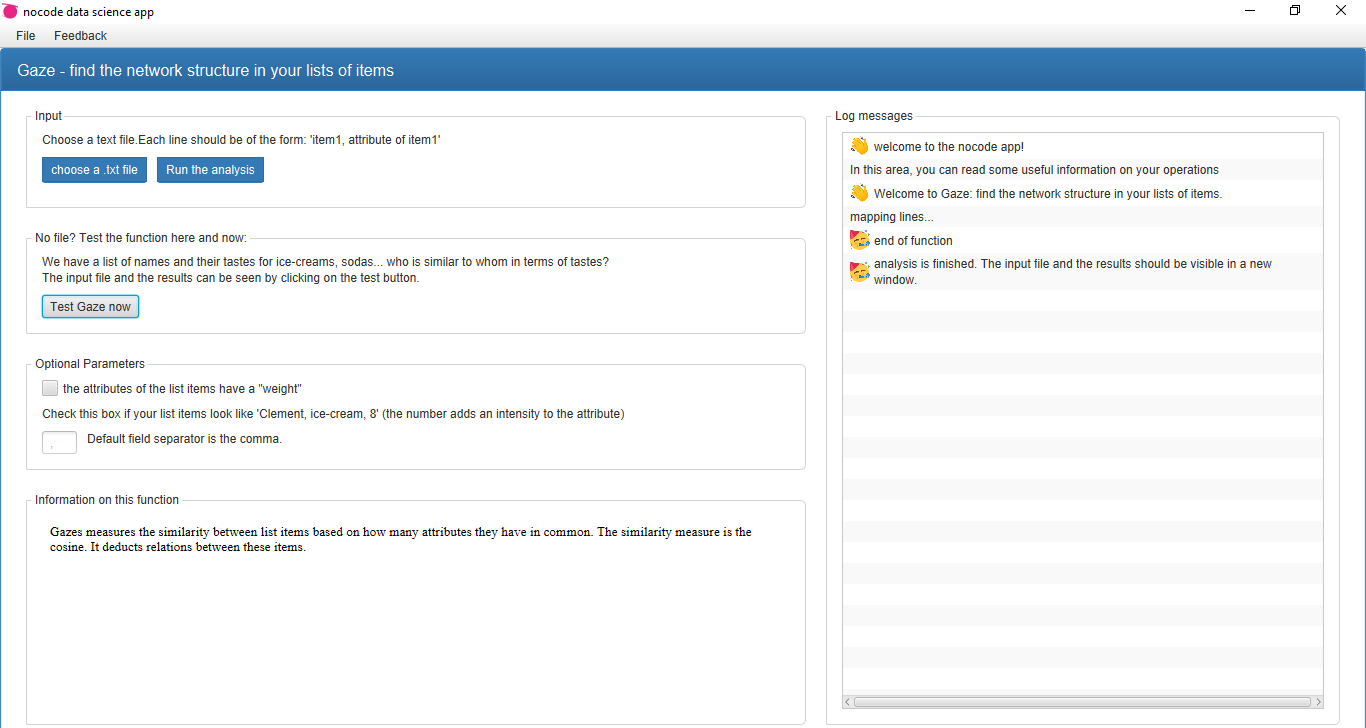
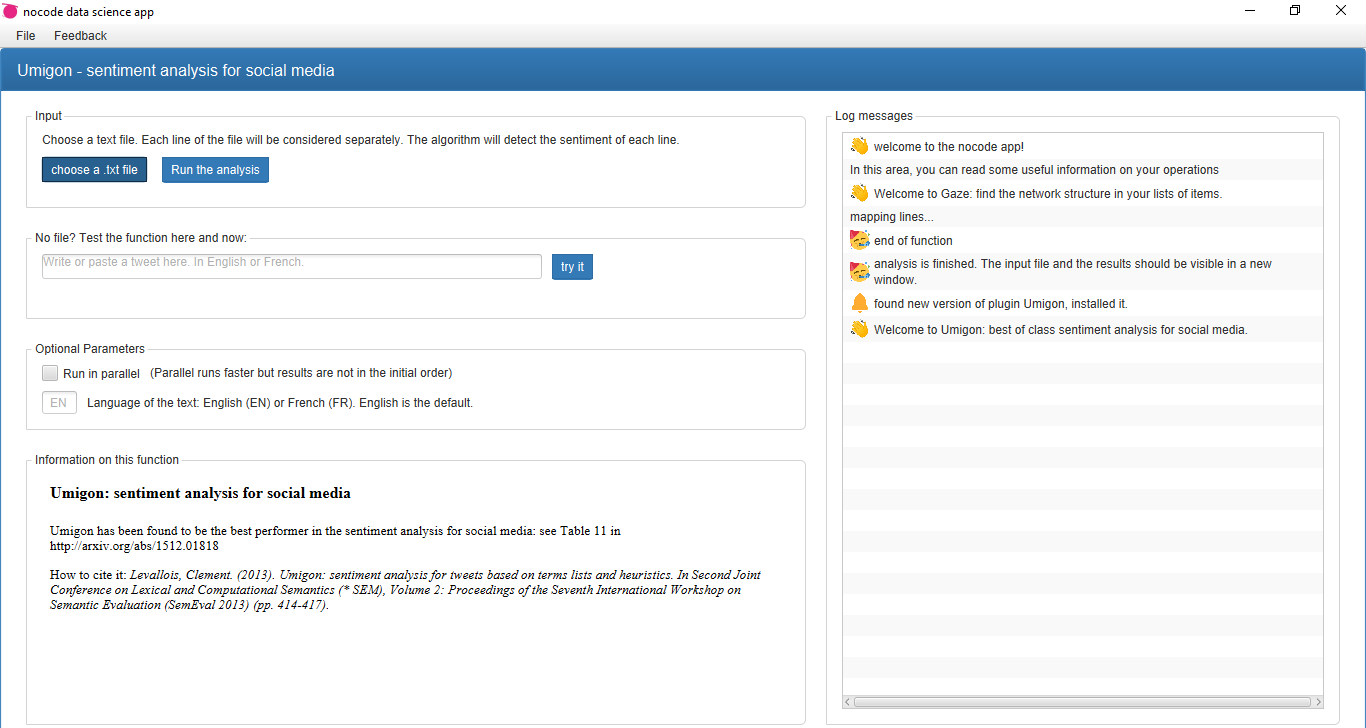
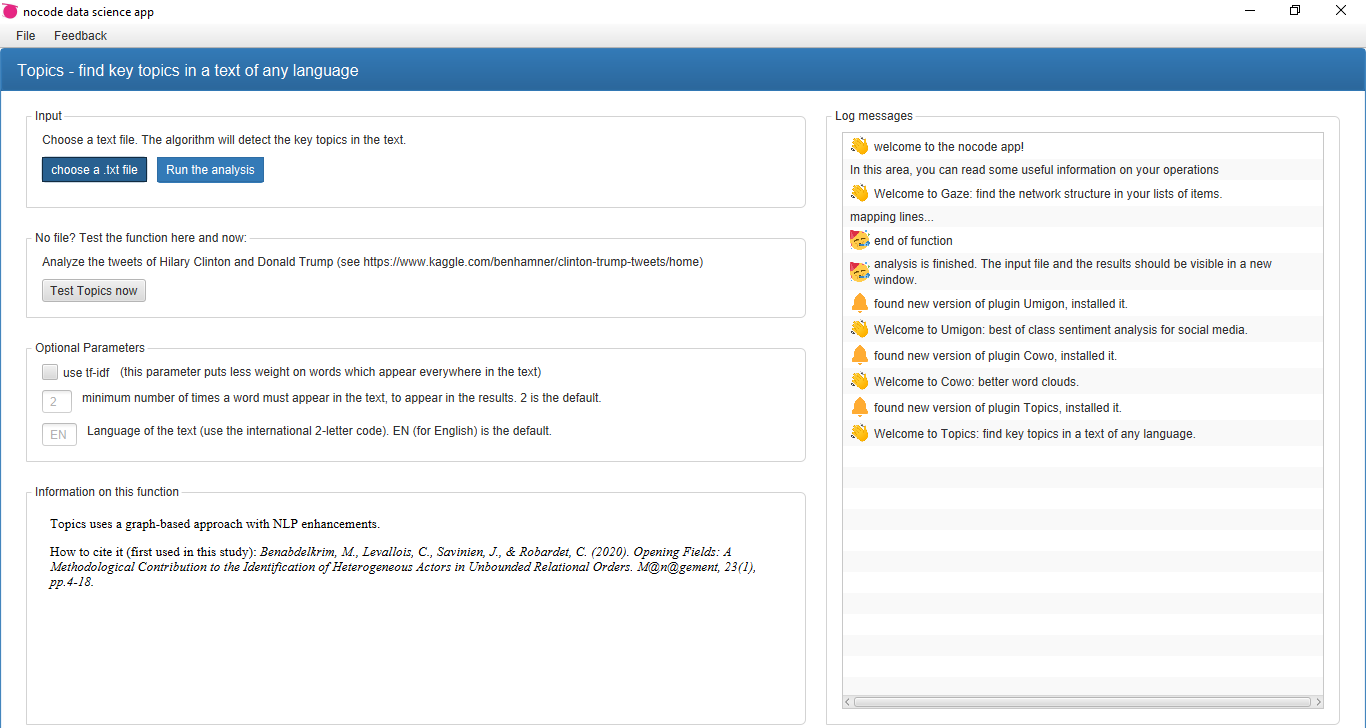
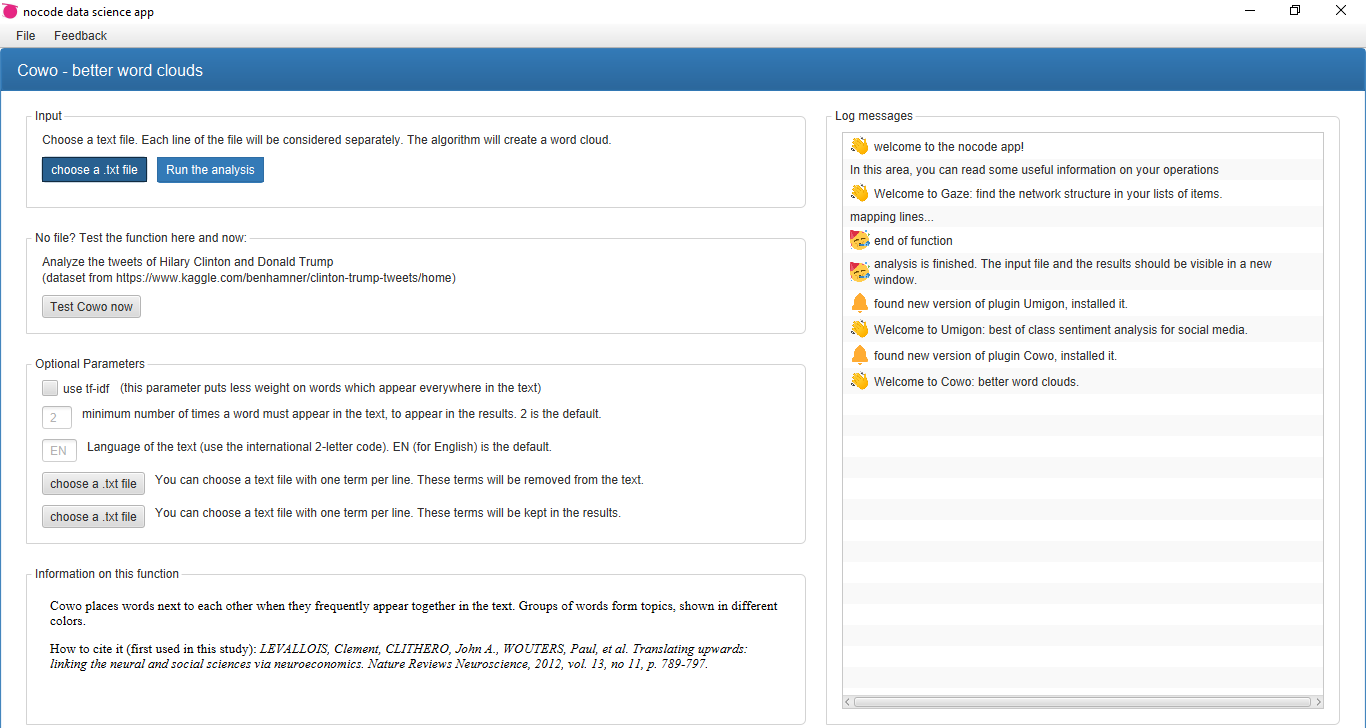
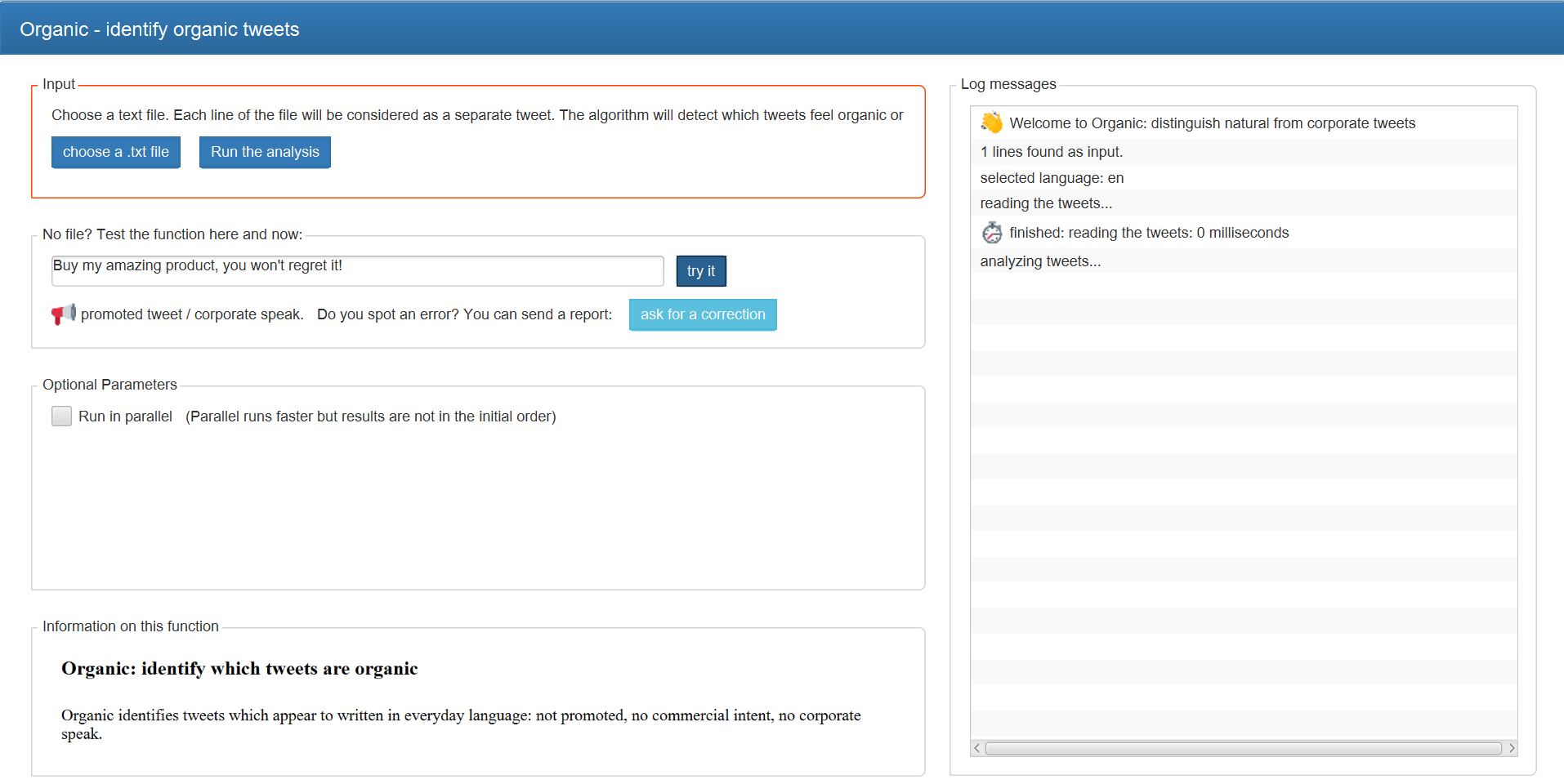
Questions / suggestions
New features? Improvements? I’ll do my best to develop them. Get in touch at clementlevallois@protonmail.com or on Twitter @seinecle.
Or chat directly with Facebook Messenger with the widget here on this page.
Installing on Windows
When installing the app on Windows, you will get a warning sign as Windows is really annoying with certificates. These are the screenshots you will encounter, and where you should click:
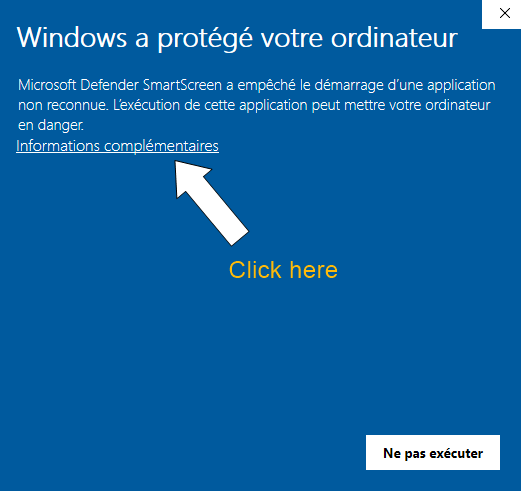
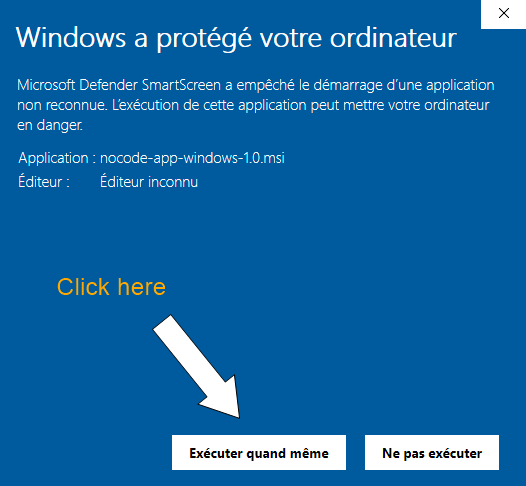
Acknowledgments
This app leverages these open source projects of the Java ecosystem: